Business Intelligence should not be Hype, use it to answer these 4 golden rules, I included an explanation of the OBIEE Design Architecture with step by step approach to building Reports.
- by Alex Antonatos
BI should provide users the data and tools to answer questions that are important to running the part of the business you are responsible for
- Determine if the business is on track
- Identify where things are going wrong
- Take and monitor corrective actions
- Spot trends
Below is the OBIEE Standalone Architecture and an overview of its components
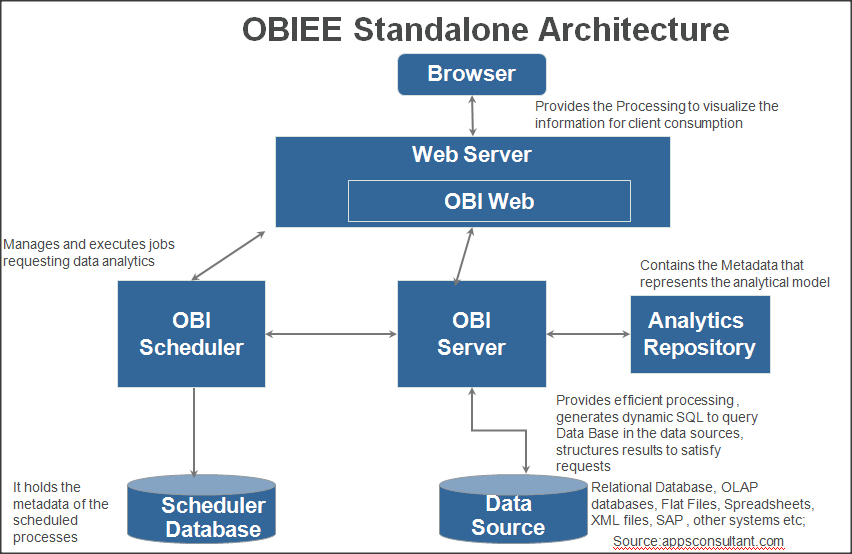
- Data Source --Contain the business data, users want to analyze. OBI supports Relational Database, OLAP databases, Flat Files, Spreadsheets, XML files etc .
- OBI Web Server-- Provides the processing to visualize the information for client consumption.
- Clients
- Answers--Provides a self-service analysis platform for analytical needs.
- Dashboards—Provides a way to organize related information for easy access.
- Delivers---Used to create Ibots. Delivers alerts to subscribed users. It is integrated with dashboards and answers.
- BI Analytical Server--- Provides efficient processing , generates dynamic SQL to query data base iin the data sources, structures results to satisfy requests.
- BI Scheduler---Manages and executes jobs requesting data analytics. Schedules reports to be delivered to users at specified times.
Last week received the following support email
From: **********************************
Sent: March 25, 2013 2:29 PM
To: Alex Antonatos
Subject: OBIEE reports with Answers
Hi Alex,
I am a regular reader of your blog, great website and thank you for sharing your experiences.
We have installed OBIEE and new to BI Answers trying to understand how to create reports with Answers. Can you help us understand the steps required in deploying procurement spent report with Oracle Answers.
Sincerely,
*******************
*******************
Step by Step approach in building BI reports using Answers
Oracle BI Answers is the Oracle BI interface used to query the organization’s data. They provide answers to business questions. It allows you to explore and interact with information, and present and visualize information using different views.
Answers can be accessed by using URL default area http://OBIServer/analytics/saw.dll?Answers
Step 1: Arrow mark indicates the subject areas accessed by the current user. In my current example I am using Purchasing to respond to the support email above.
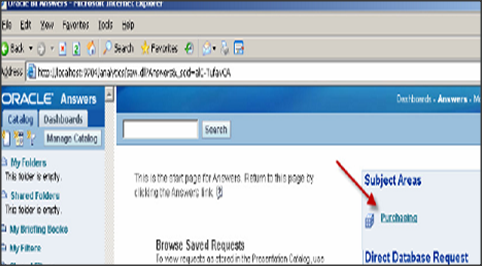
Step 2: Once click on the subject area displays the related tables and columns in left side pane
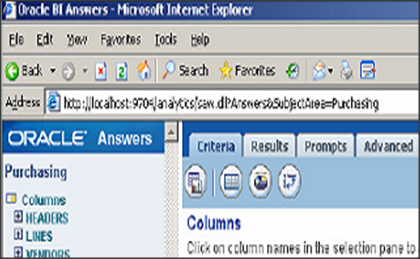
Step 3: Select the columns from the left side pane.
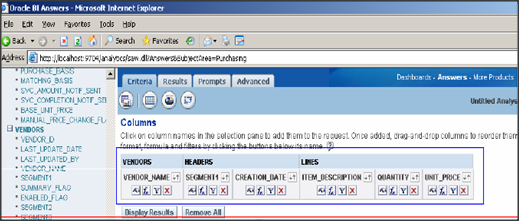
Step 4: Select the columns from the left side pane.
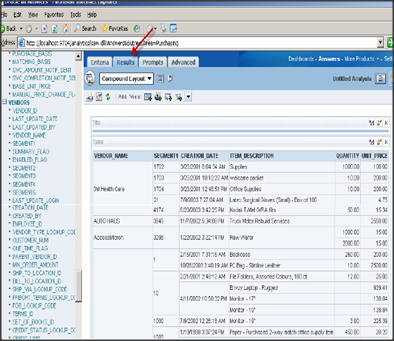
Step 5: Save the results in the required folders

Then you can view reports in various formats. By selecting the type of report from the drop down, then it will generate the report in that view.
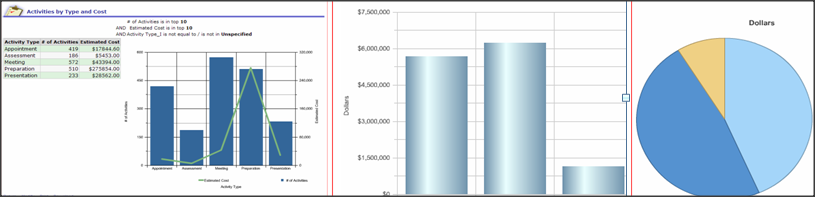
Like always, don’t hesitate to share your experiences/tips with me and the website readers on OBIEE