Blog
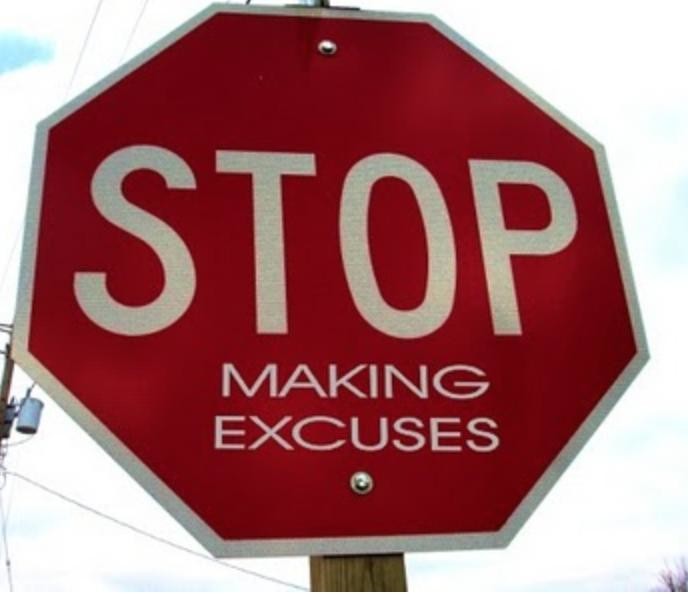
Let’s Fix It: Deliver Your Business Project, or You’re Just Another Person With an Opinion
In the world of business, there are usually two types of people: those who talk and those who actually deliver. While these two types of people often co-mingle at some point in their careers, it’s typically not the talkers who end up as the most successful. Because the truth is that talking is easy. Delivering isn’t. Anyone can talk about what they want to happen and even strategize and plan how they think a business project will be carried out, but not everyone can facilitate that process. If more talkers learned how to become doers, business would see a huge influx in productivity, and each individual would experience more success in their own career, too.
Are You Just a Talker or Do You Actually Deliver?
Not surprisingly, most talkers actually think they are doers on the surface. It really requires an introspective look on your personality and track record to determine what type of personality you really are. So how do you know for sure? Think of it this way: if you were to create an updated resume for yourself today, would your information be filled with facts and figures of what you’ve accomplished, or would it just include statements about qualities you have like “driven,” “hard-working,” or a “natural leader”? When it comes down to it, doers don’t have to tell other people who they are or what qualities they have, because their accomplishments speak for themselves. Doers get tasks and projects done more quickly, boosting their productivity, while talkers usually spend unnecessary time planning, fretting, or consulting others about what they think they should do if or when they finally take action.
So How Do You Become a Doer?
Transforming yourself into a doer from being a talker isn’t always an easy process. It requires you to step outside of your comfort zone and practically abandon the practices you’re used to in order to actually make a change. It starts by making the decision to change today—not just recognizing that the change is needed. After you make that decision to change, there are other important elements you’ll need to learn along with way. Some of these include:
Stop People Pleasing: There’s a big difference between seeking approval and trying to keep everyone happy. Doers recognize that to actually accomplish anything in the business world, they can’t keep everyone happy. Trying to deliver a business project while making sure the wishes and preferences of each party are always met typically just results in an impasse and nothing ever gets done in the long run.
Maintain Commitment to Yourself: Instead of being worried about letting other people down, doers are more worried about letting themselves down. Their commitment to themselves is just as important as their commitment to others, which isn’t always easy because you have to be accountable to your inner-self.
Realize that Others’ Opinions Aren’t Your Problem: Just like talkers like to be people pleasers, they’re usually too caught up with what they think others think of them. The reality of the situation is that first impressions are rarely ever accurate. Doers realize that and don’t try to change it by talking. Instead, they let their delivered results speak for their true character, which always shines through in the long run.
Focus on the Short-Term Future: As a talker, it’s easy to focus on the present or analyze the distant future, but it really takes motivation to carry out actionable tasks in the short-term future over the next 2-4 weeks. Doing so will keep your momentum with project tasks and will eventually lead to successful project delivery.
See The Benefit in Being Unique: It’s often said that if you’re thinking like everyone else, you’re not thinking. In human nature it’s common to mimic the actions of other we look up to, and this is especially the case in business projects. Doers recognize that it’s their unique differences that will actually help them progress and succeed. They share these differences and the dreams they talk about with others, because they realize that it puts another element of accountability in place.
Recognize That You Won’t Be Perfect: Talkers who fail to become doers usually end up in that predicament because they’re scared of taking risks. Talking is safe because it doesn’t involve any action. But doing can lead to stumbling blocks, bruised egos, and even failures. Doers recognize that success doesn’t come without hard work, so they’re willing to take the risk. They are willing to strive for “good enough” instead of “perfection” because they realize that perfection is a goal that is almost always unrealistic.
Becoming a Doer is a Learned Habit
Any talker can become a doer if they are dedicated enough to reaching that goal. It’s a learned habit—not one that most people are naturally born with. Repetition is key when learning any new habit. Start small rather than letting the quest of a personality transition overwhelm you. When difficult tasks arise that bring out your urge to just talk, fret, or over-plan rather than take action, break down your to-dos into smaller, simpler steps. Use methods of motivation and rewards for yourself as you come to learn just how rewarding project delivery can be on its own.
Now, over to you, if you have some comments you’d like to share on the topic, please leave them below for all to read.
******************************************************************************
I really appreciate that you are reading my post. Here, at LinkedIn, I regularly write about business and technology issues and trends. If you would like to read my regular posts then click 'Follow' (at the top right of the page) or send me a LinkedIn invite. And, of course, feel free to also connect via Twitter.
Here are some other recent posts I have written in the past months: