3 step process in modifying BI dynamic reports, dashboards or KPI's
- by Alex Antonatos
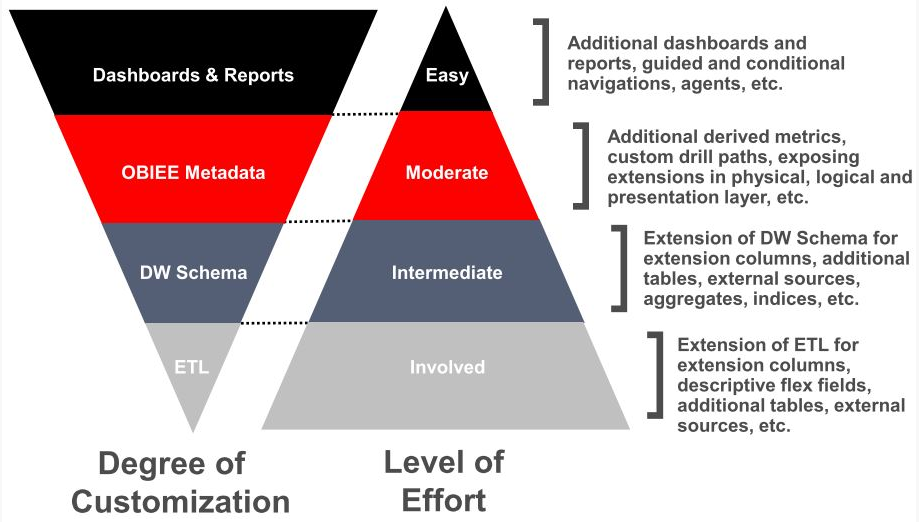
This blog entry is dedicated to a question, received on august 16th from a reader in Sweden.
_________________________________________________________________________
This process/methodology can be used for all large enterprise vendors (Oracle, SAP, Microsoft, and IBM)
Every business has its own reporting requirements, new requirements come up constantly with the ever changing corporate vision to adapt to the constant technological evolution and meet the ongoing client experience requirements.
By modifying, we mean changing the out-of-the-box (OOTB) data warehouse structure, ETL logic or BI repository and front-end to cover the customer specific needs that aren’t covered by the out-of-the-box solution.
All the OOTB large vendors BI Apps offer a good framework to build custom reporting – Make sure to use it - first rule of thumb : Customization is additive so we never lose the out-of-the-box objects when we customize BI Apps, the OOTB object will always be available. Don`t be fearful in modifying reports. All OOTB large vendor solutions come pre-populated with a specific field mapping as shown below. (you can download the specs. from the vendors support website)
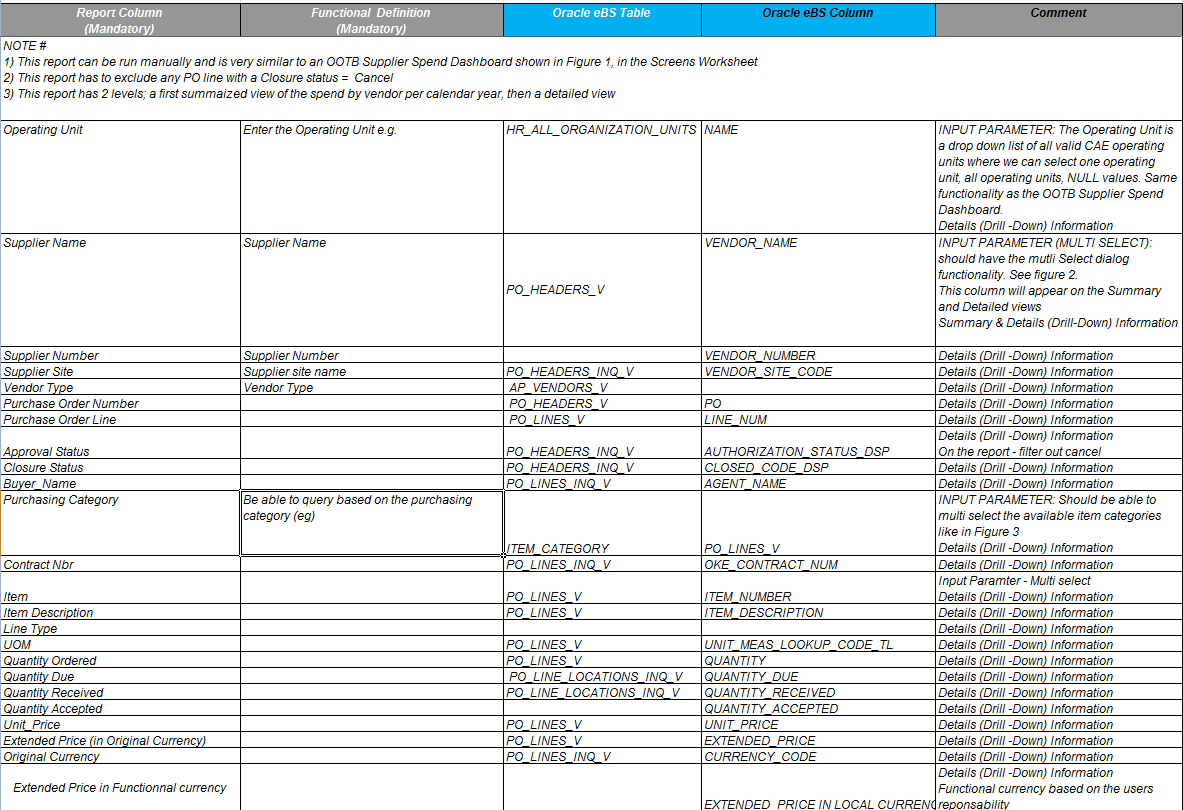
Below is an example of a supplier spend dynamic report – Note again that all vendors provide the OOTB definitions as a starting point on the vendor support website, here is an example of a supplier spend report:
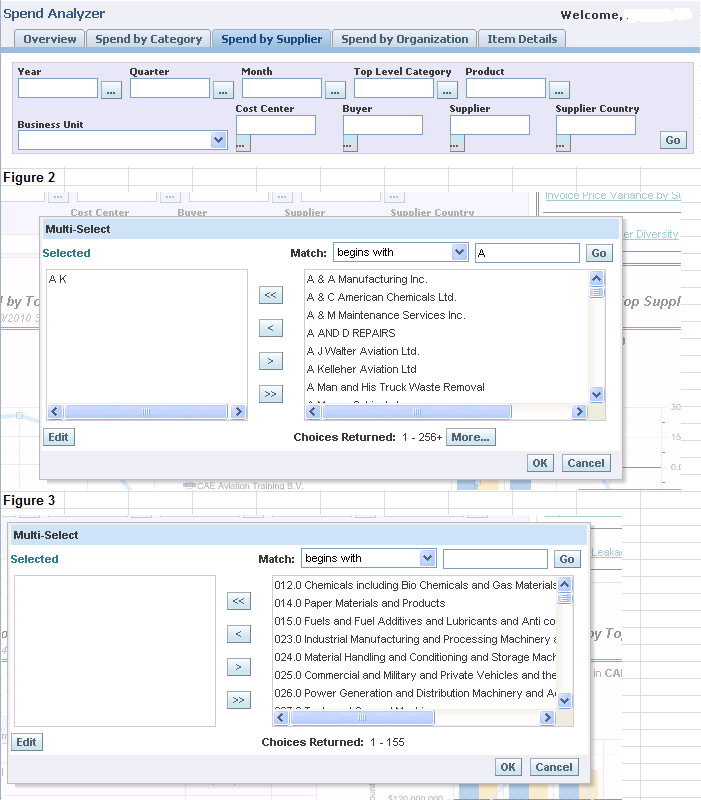
This above mentioned definition provides the specific field mapping as compared to the front cover.
To recap, in your BI work area, create a custom folder where you need to paste the copied report. Right-click on the report and select Rename to give the report a different name (all vendors have incorporated this functionality to improve user experience).
You now have an exact duplicate of the original report which you can use to make the required changes as per your business need.
Final tip, always treat your BI projects as business projects and always put solid governance in place. In the context of BI, there are two key aspects to governance: data governance and BI deployment.